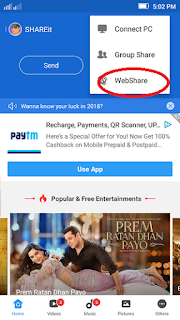One of the more common things people need to do is transfer files from their mobile device to their Laptop. Sometimes it’s a photo, sometimes it’s a song, and many other times it’s some sort of document, presentation, or other files that need to be transferred.In this post, I will show you how to do that when you do not have data cables.
Step 01
First, you have to download Shareit from play store.
Download from Here:-Share it
Step 02
Open Shareit and click on Web share.
Step 03
Select the file you want to share.
Step 04
Step 05
Click on the download icon and save in the folder.
Note:- Laptop must connect to the Mobile Hotspot.otherwise didn’t work.