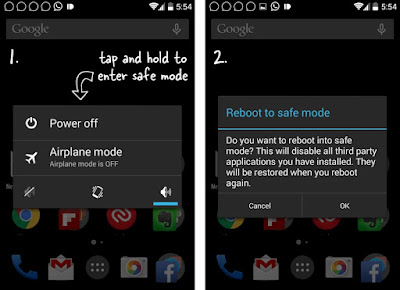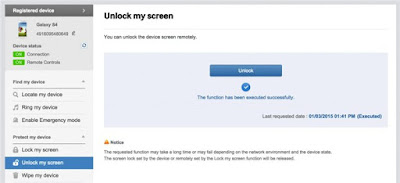Smartphones are part of our life these days. We are using smartphones more than anything in this world. Our smartphone carries a lot of personal information that we don’t want to share with others. So final solution for our privacy is to lock those apps or Files with Password or pattern lock.
But in this case, the problem is when we opt to lock every app that we want to secure we easily forget those passwords.So here in this post, I’m going to give a solution to this problem.
In this background, we will let you know how to open your smartphone patron or PIN number. Get to know them through the steps below.
But in this case, the problem is when we opt to lock every app that we want to secure we easily forget those passwords.So here in this post, I’m going to give a solution to this problem.
In this background, we will let you know how to open your smartphone patron or PIN number. Get to know them through the steps below.
Method 01:
You need to reset your phone to bypass your lock screen. I’ll tell you in below steps.
Step 01:
First turn off your phone. Recovery mode is turned on by pressing Volume Up, Power buttons together.In some smartphones Volume Down and Power buttons.
Step 02:
Once you enter bootloader you will find Recovery mode option.
Step 03:
Next, use volume/power button for control the Recovery mode.Select Wipe Data / Factory Reset option.
Method 02:
You can also pass Pattern Lock by turning on Safe Mode, for which you first turn off your phone and hold down the power button. Then Safe Mode will be open and your phone will be able to be repatched there.
Method 03:
The lock screen can be bypassed by Android Device Manager. For this, you need to have a Google Account on your phone.
Step 01:
You will need to log on the Android device through the Gmail ID.
Step 02:
Then click on the lock button after the device is connected. The new window will open and there will be a new password, PIN, and Pattern.


Method 04:
You can bypass your patron by connecting the USB. Connect your phone to a computer. Then open the Command Prompt by ADB and reboot your phone.
Method 05:
This will be useful when using Samsung phones.
Step 01:
Log in from Samsung Account.
Step 02:
Open lock my screen option.
Step 03:
Then click the New Pin and Lock button.
Step 04:
Then your PIN can be changed.When you put a new pin it will be open.
Summary:
One of the main reason to apply a lock on our smartphone is to keep away from checking our personal information. In the worst case, you could change PIN or pattern lock in some urgency and then forget it. If you have been in that situation or in that situation right now, we have compiled some tested method that you can use to bypass the lock.