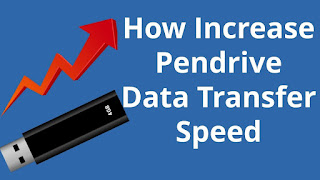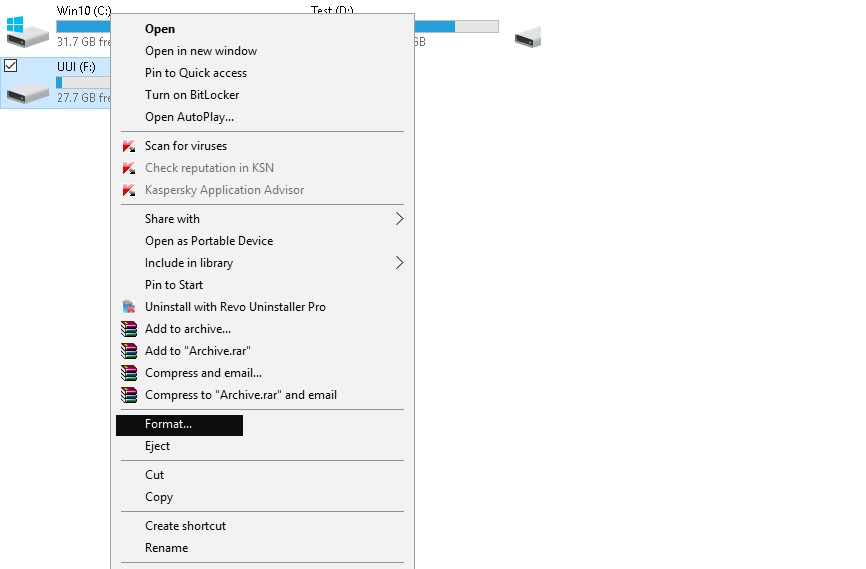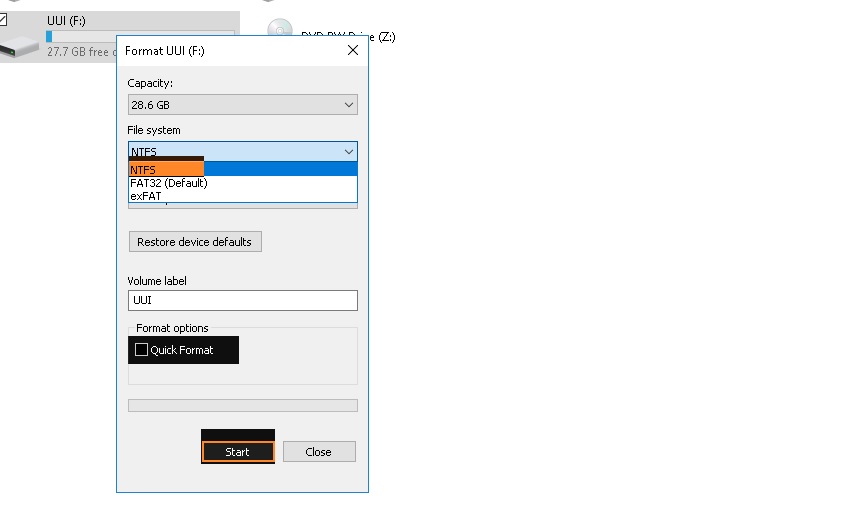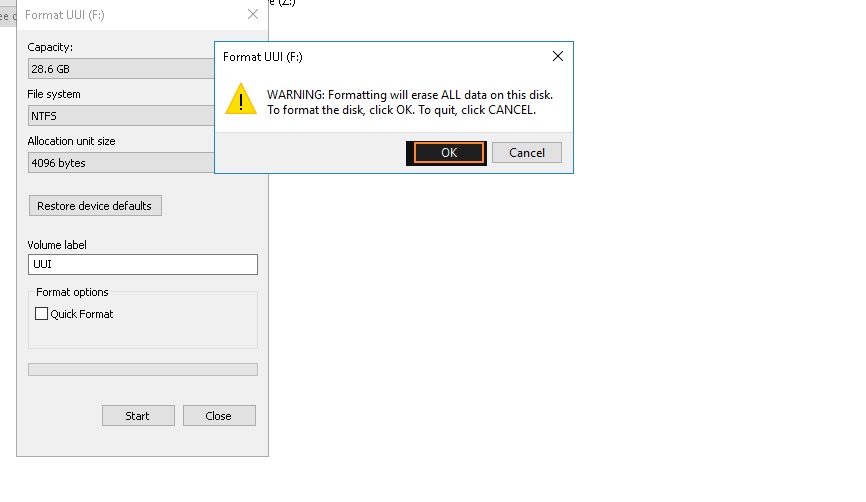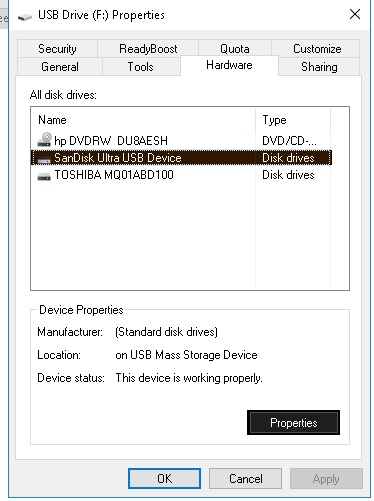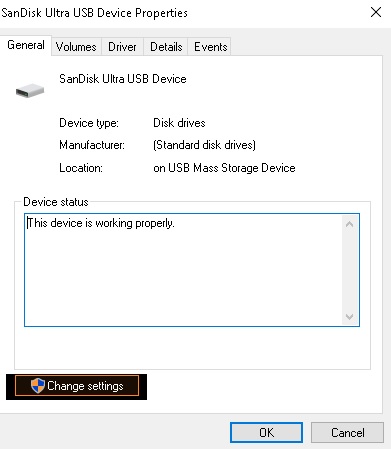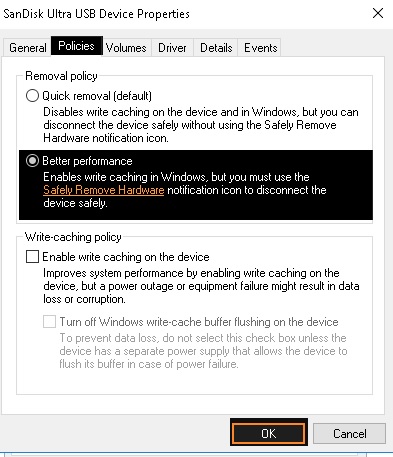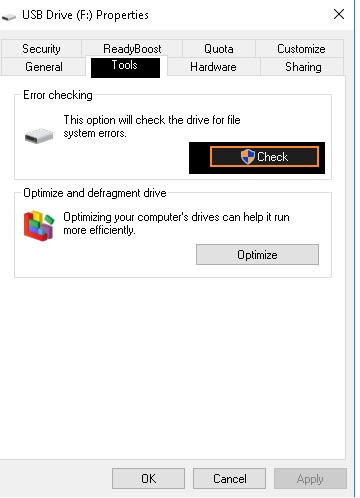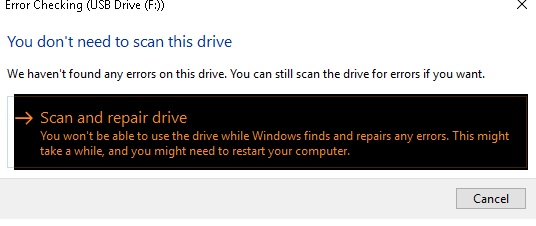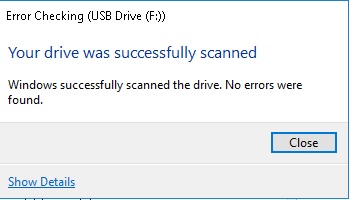In the present day, the computer has covered all areas, has increased operating speed and reduced human resource requirements. Any amount of data stored on the computer can be stored and used anywhere. We also use CDs, DVDs for data transfers, now using a pen drive, and transmit information from one computer to another without the need for the Internet.
Pendrive is a portable device that can be stored in as much information as possible. However, the pen drive speed only ranges from 1.5Mbps to 12Mbps, reducing pen drive speed from virus and OS errors. We can use PenDrive as additional RAM. But everyone’s problem is that the speed of pen drive decreases. So here are some suggestions to solve this problem. Follow them and increase the pen drive speed.
This will make your pen drive faster.
I hope this article helps you to speed up the pen drive.
How can speed increase?
There are many types of pen drive acceleration that can increase the speed of the pen drive.
1. The file system must be changed first. Because the FAT32 file system requires a lot of data.
2. Device Policy should be changed.
3. Check the file types.
4. Check OS and hardware performance.
5. Follow the various aspects.
Change the file system
1. First, plug your pen drive into the computer.
2. Then right-click on your pen drive icon. One popup opens.
3. Then click on Format option.
4. Then select the NTFS file system on the file system. And uncheck the Quick Format option.
5. Then click the Start button. Now your pen drive’s file system will change.
Note: Do back up your data before changing the file system on pen drive because changing the file system erase all data.
Device Policy Change
1. First, plug your pen drive into the computer.
2. Then right-click on your pen drive icon. One popup opens.
3. Click on Properties Properties in the new popup.
4. Then, select the hardware tab.
5. Now you see the list of drivers on the Hardware tab.
6. Select your drive in the list of drivers and click the Properties button.
7. A regular tab will be created in the next wizard. Click on the Change Settings button.
8. Click on the policy tab now.
9. Now click on the Better Performance option.
This increases your pen drive speed.
Review the PC performance
Sometimes your pen drive speed depends on your computer also. You should also check the PC’s performance. Delete Temporary Files, Empty Recycle Bin, Do not Keep Files That Do not Require on Desktop.


Check Bad Sector Error
1. First, plug your pen drive into the computer.
2. Then right-click on your pen drive icon. One popup opens.
3. Click on Properties in the new popup.
4. Then select the Tools tab, click on the check button.
5. Then click on scan and repair drive.
5. Then click on scan and repair drive.
5. That automatically scan and recover Bad Sector Errors.
This will make your pen drive faster.
I hope this article helps you to speed up the pen drive.